Import a pdf into a form
It is possible to import a whole set of data from an existing PDF document into a form in todo4teams.
These might be both the pure text from the pdf as well as the "real" PDF form fields.
In the following simple example we want to import a PDF document into a new form; here is a part of this pdf, customer data can be written into the predefined form fields.
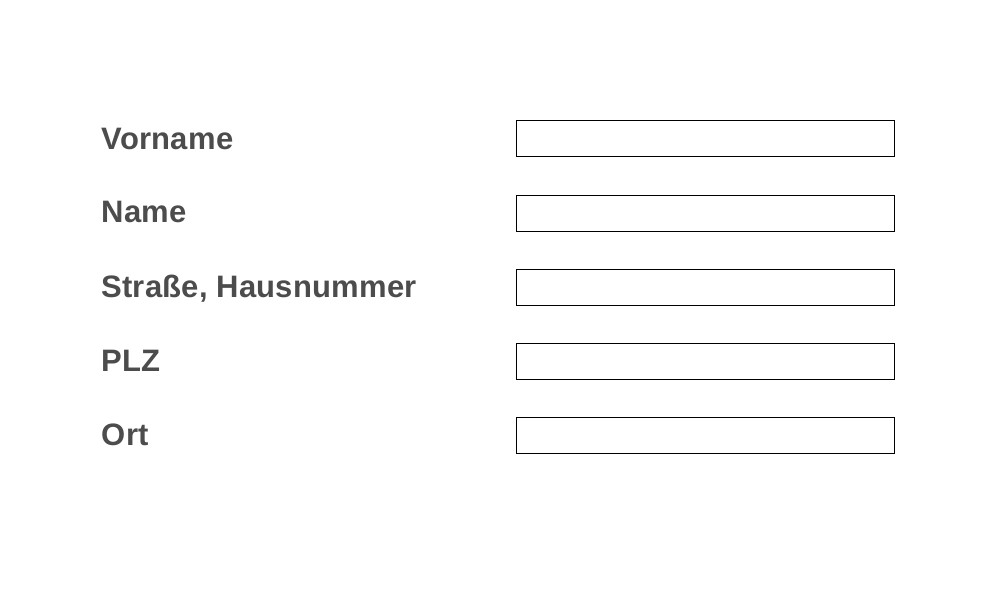
Now we first create a new form named "Tutorial PDF":

Click the button "PDF Import", then we can now choose the appropriate pdf document within the opening menu:
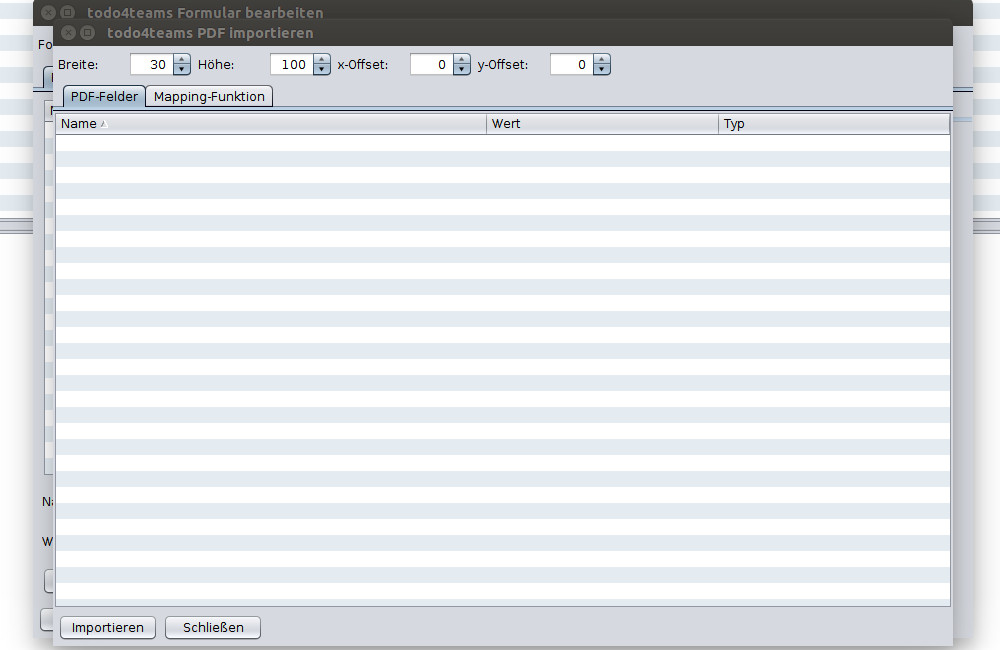
Then click on the button "Import", so you can select the PDF document you want importi; pdf form fields are now highlighted in todo4teams:
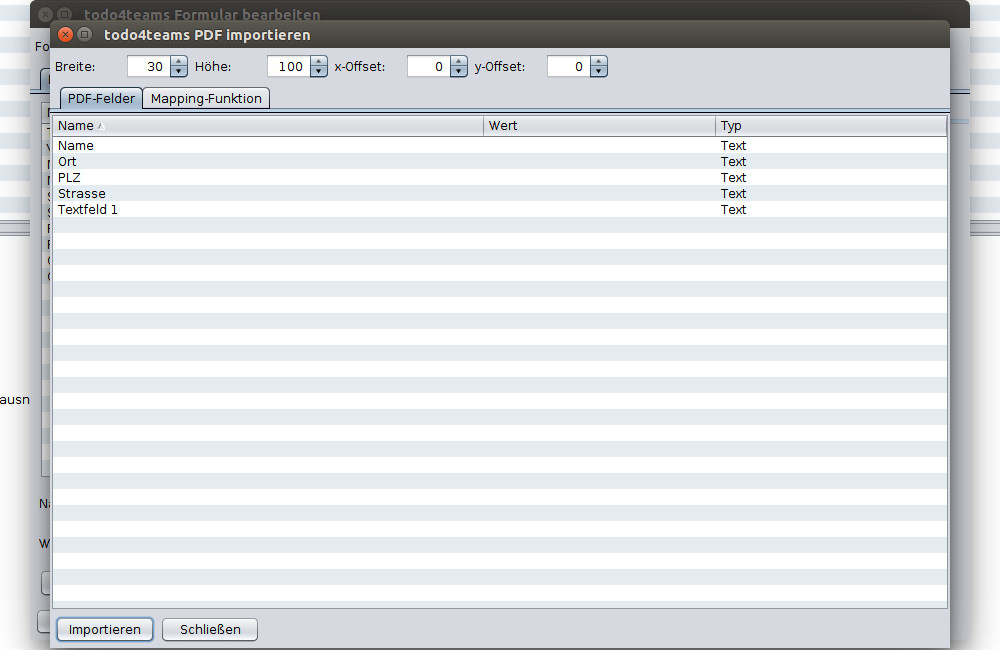
In the example above,you may see already the main issue when importing PDF form fields:
The quality of the imports rises and falls with the correct field name already when creating the pdf. In the example four out of five fields are self-descriptive, but a field has the name "Textfeld 1".
The good news is that we can change this field name in todo4teams change to a meaningful term for our purposes, but first we import the pdf, our definition of the form fields now look as follows:

This form would now be already fully functional, but however the field names are not yet conclusive, so we should edit these in the following step.
In reviewing the underlying pdf we note that in the field named "Textfeld 1" the first name of the customer is entered, for our purposes we will now change field name into "Kunde_Vorname".
Correspondingly, the other fields are also changed:
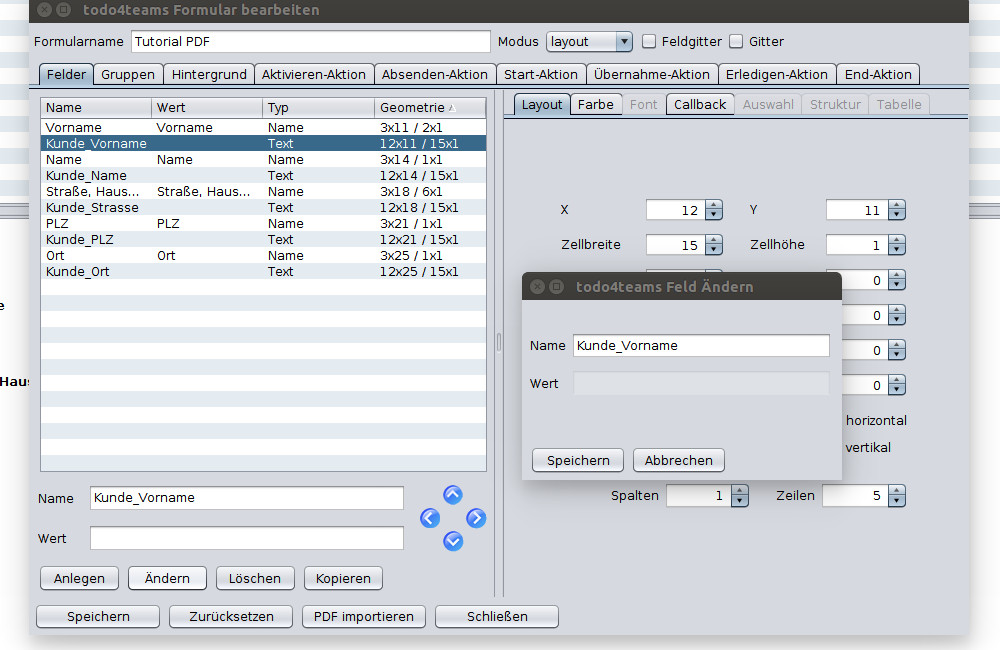
and our new created form looks like this:
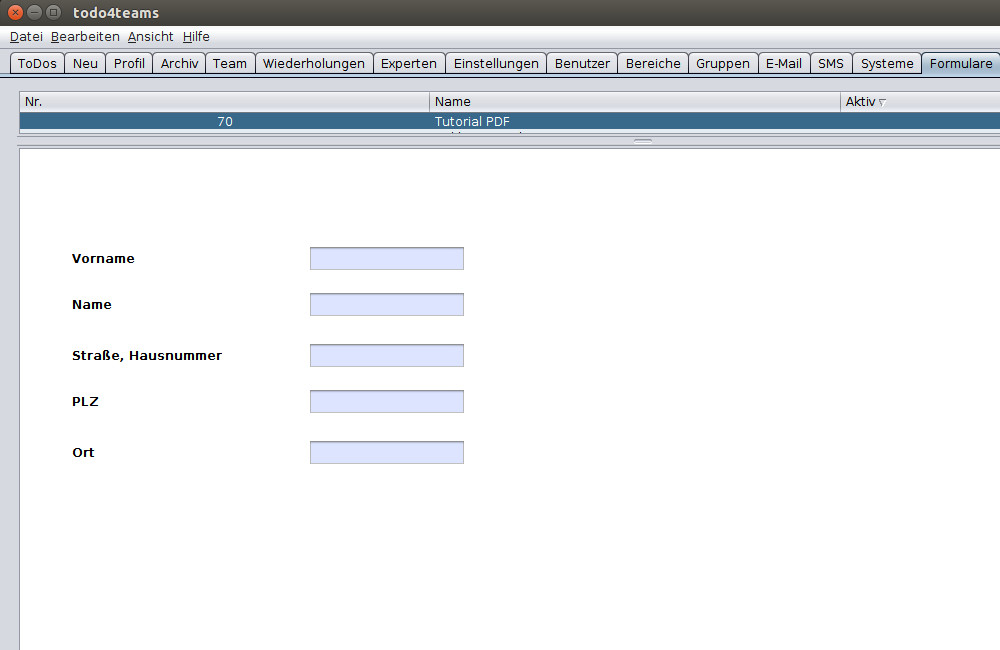
In this form we can now enter some data and store them in todo4teams.
Now that we have the data present in todo4teams the reverse case might be interesting, that is:
How can we pass our data back into the original PDF document i.e. to print this completed pdf or to send it as an attachment of an e-mail?
This is no problem, please see the next tutorial.