IFTT - If this than ... create ticket in todo4teams
IFTTT is one of the most popular services in the world of the Internet of Things (IOT). The service links events with actions that are related to the Internet of Things.
For example, the following scenario can be realized with IFTTT: If the intelligent thermostat in your home measures a temperature below 16 degrees, you can automatically send an SMS message. IFTT is the link that couples this event (message of the thermostat) with the action (SMS).
So what might be more convenient than to include todo4teams in a "recipe" on IFTT? Since todo4teams has a comprehensive RESTful Webservice-API, this is a children's game.
The prerequisite is first, that your todo4teams server is accessible from the Internet, so it is not hidden behind a firewall. Second, as an administrator, you must register the IP addresses of the IFTTT service as allowed webservice-client in the todo4teams section under the "Systems" section.
The following task will now be implemented as an example: If the local outside temperature drops below 10 degrees, a ticket should automatically be created in todo4teams. The background may be that your service business is heavily dependent on the weather and you want to use this alarm to give your team the information that there might be some time of extended work..
- If it does not already exist, create an account at https://ifttt.com. Then select "New Applet" to create your own if-this-than-that rule.
- Select as "If"-Service, e.g. "Weather Underground". In the selection of the triggers please select "Current temperature drops below". Select the temperature at which you want to be alerted:

- When selecting the "that" action, select "Maker Webhooks"
 and within this the "Make a web request"
and within this the "Make a web request" 
- Here you can configure the access to todo4teams. In the URL field specify the endpoint for the web-services of your todo4teams installation. If your todo4teams host is e.g. Todoserverhost.net, the URL is https://todoserverhost.net/ToDoServer/rest/tasks.
- In the method field, select POST.
- In the content type field select application /json.
- Now use a short piece of JSON code in the body field to determine the properties of the ticket in todo4teams. Refer to this tutorial. You need the ID of the group to which you want to address the ticket and your own user ID. In this example we select group ID 17 and user ID 16.
The body code could then look like this:
{
"addressedGroupId":17,
"title":"Temperature alarm!",
"description":"Temperature drops below 10 degrees Celsius!",
"minutes":10,
"ownerId":16,
"priority":0
} - The hat dialog looks like this:
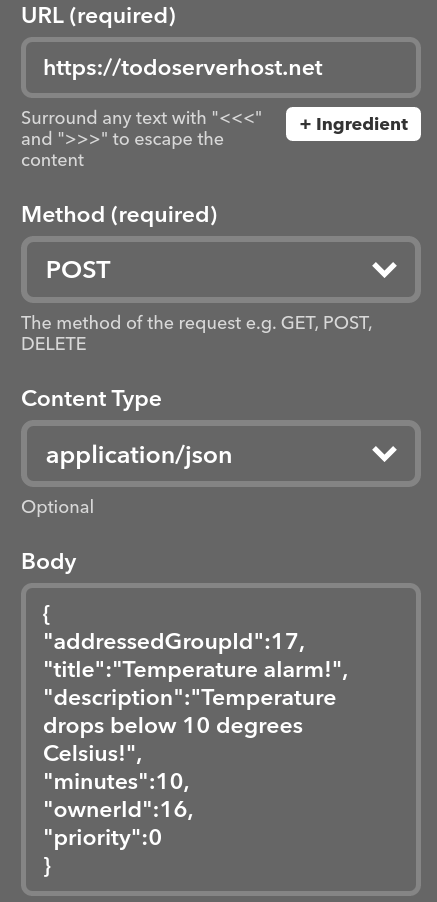
- Save the action.
Ready!
Of course, you can also pair other "if" events with todo4teams, e.g. monitor stock activity, report activities on your Facebook appearance, etc. There are no limits to your imagination.