Forms
Working with Forms
In addition to the basic data such as title and description, a ticket in todo4teams optionally also includes one or more forms in which structured data can be stored.
These forms can be created, changed and deleted in the todo4teams administration area - see there.
Forms can be added and/or removed at any time during the life cycle of a ticket. The same applies to changing the data they contain.
A form can be attached and filled out when a ticket is created. In other scenarios, a form may only be attached and filled out when the ticket is completed in order to document the activity.
You will always see the forms in a separate tab in the ticket view:

Select this tab and click in the text field to select a form:

Select the forms you want to attach to the ticket. They will then be listed in the selection field and can be removed again by clicking on the [x] symbol.
For each selected form, a tab with the layout of the form appears:

Fill in the form fields and continue editing the ticket as usual. The form and entered data are now processed with the ticket and are also taken into account in the full-text search.
Depending on the configuration, a form can also be subject to constraints and, for example, require certain inputs or require that it be addressed to a specific group. These rules can be stored in the form scripts. Examples can be found in the Tutorials.
Copy Form Contents
Right-click on a form area to open the context menu:
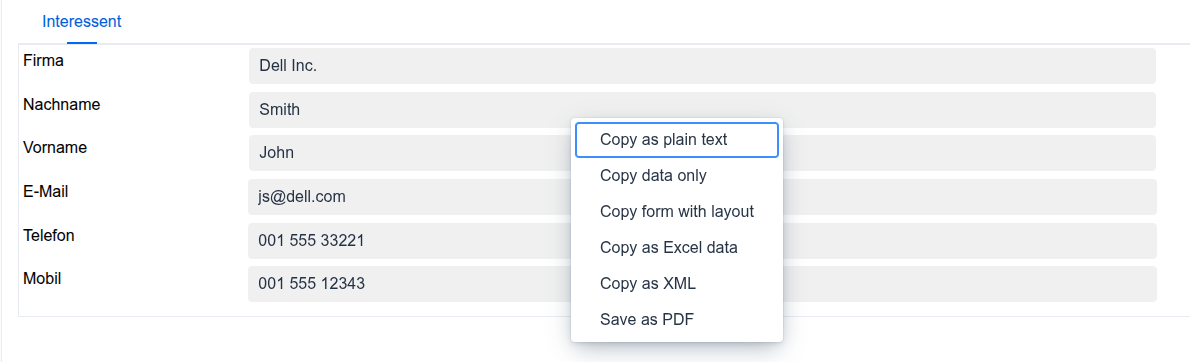
Select a copy option to copy the form content to the clipboard in the desired format. To import it into Outlook, Word, etc., please use the "Copy form with layout" option.
Then paste the copied content into another application using the Paste command.
The result in the example looks like this:
Interessent
| Firma | Dell Inc. |
| Nachname | Smith |
| Vorname | John |
| js@dell.com |
| Telefon | 001 555 33221 |
| Mobil | 001 555 12343 |