Installing todo4teams as regular Windows application
The default installation of todo4teams includes a separate installation of Java and downloading and launching of the current program version via the Java webstart; this is usually done via a corresponding link in the browser of your choice.
In addition, a shortcut icon can be placed on the desktop by means of the Java console, by double clicking on this icon the current version of todo4teams will be downloaded and started online. Please note: here, too, the Java Webstart takes place in the background.
The advantages of this process are obvious: each user has the latest version available, there are no version conflicts and no time-consuming roll-out of new versions. However, it can be disadvantageous that current updates of Java may be prone to some errors the correct execution of todo4teams.
For such problem cases, Bergener & Bluma can provide you with a program version that can run independently of the installed Java environment. Please contact your local system administrator or contact us directly.
Installing the offline-exe:
Please use the link provided to download the corresponding offline-exe and start it by double-clicking. Now begins a separate program that completely installs todo4teams on your computer. Afterwards, you will find a separate entry for todo4teams in the start menu, from which todo4teams can be started; here with the example of Windows 10/11:
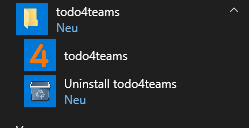
Please note:
The "old" shortcut icon on the desktop still refers to the Java Webstart and thus to the possibly problematic Java version. If you want to continue using this comfort function, please delete the shortcut and create a new shortcut that refers to the entry in the start menu. Likewise, you should now renounce the execution of todo4teams via the web browser.