Forms
Back to Accepting the Expert's Answer...
Since version 2.1 the description of a Todos in todo4teams includes not just a title and description, but optionally also one or more forms in which data can be stored.
These forms can be created, modified and deleted in the todo4teams administration area.
A form "Customer Data" is preconfigured and can be used specifically for the processing of e-mails. To enter forms go to the tab "Job Done" on the box "Forms".
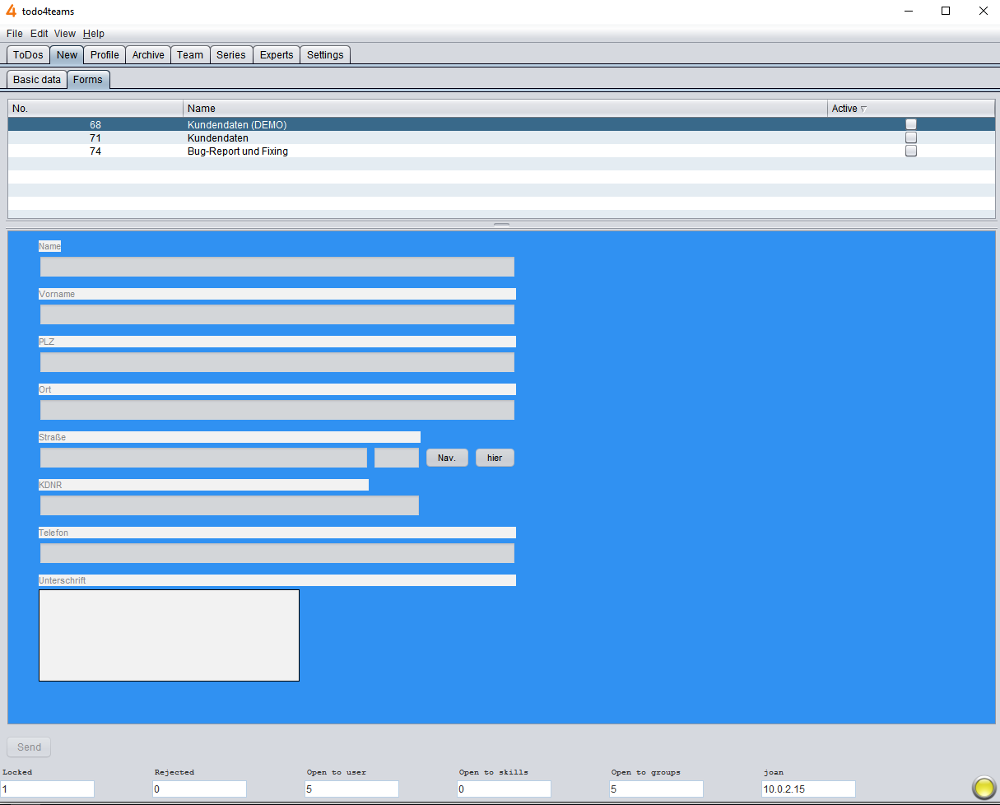
Click on the line "Customer Data" and then select the check mark in this line to use the form.
Fill in the form fields as dedicated as possible and continue with answering the email. The completed form will be stored in this job.
Clear the check mark to a form to it "separate" from this job. The data in this form are then discarded.